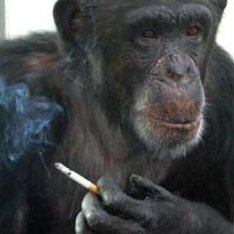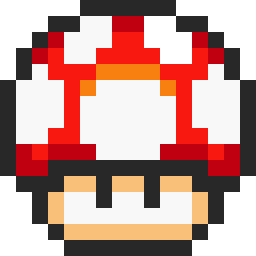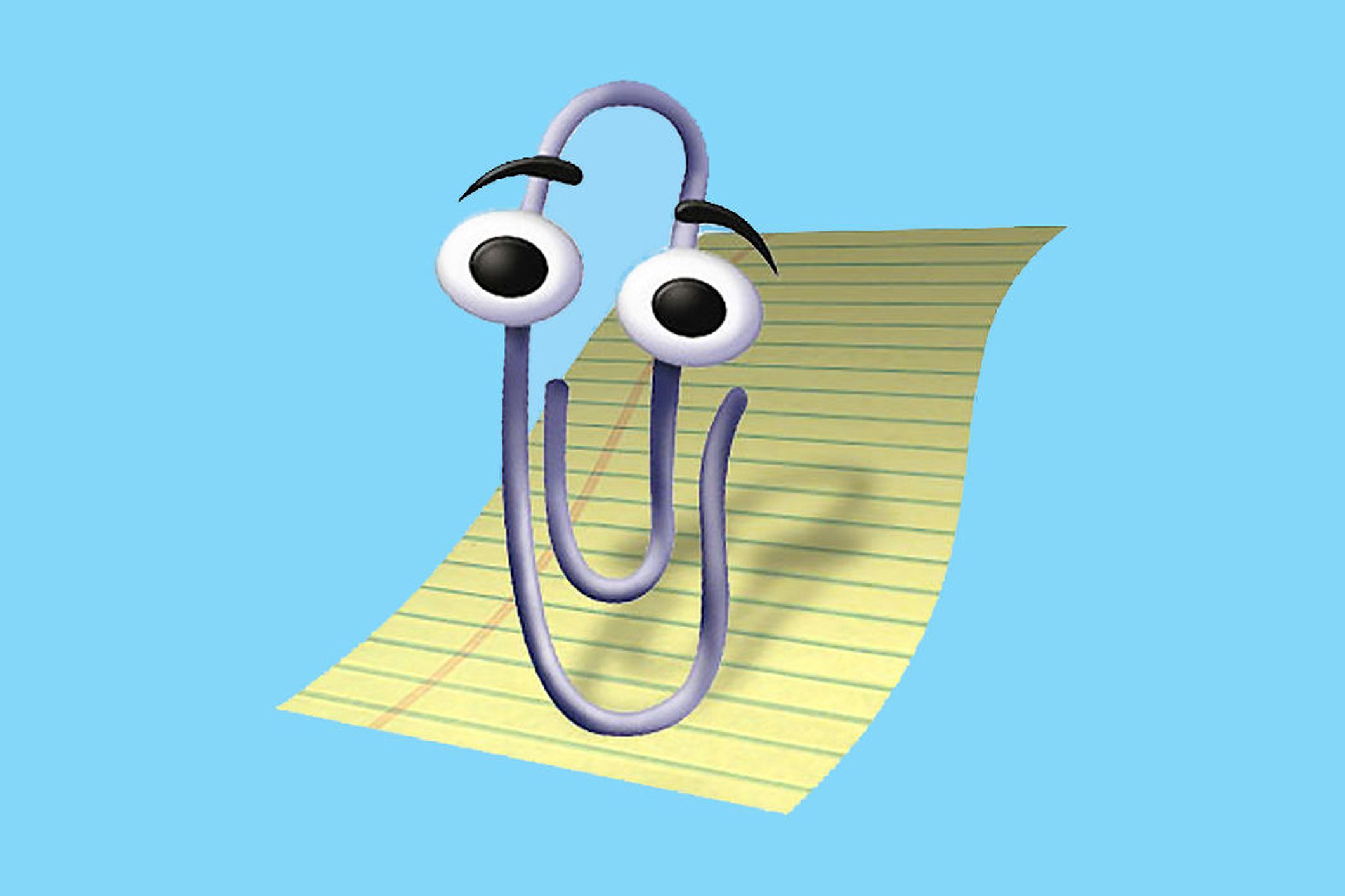Original question by @POTOOOOOOOO@reddthat.com
For a long time I considered Gentoo the best, because I know my things around there. A month ago I said goodbye to my last Gentoo installation in favour for Debian trixie (the next stable release). Gentoo was too time consuming despite the binary repo.
If it would be my job to maintain a Gentoo system I would gladly accept, but there should be a need for it by the users. Otherwise I would just recommend Debian stable or Fedora.
My favourite is Debian over Fedora, because I often don’t need the latest versions of a software. And there is flatpak.
BunsenLabs Boron - Debian 12 with Openbox Window Mgr - no desktop, no icons. The machine is not burdened by having to run a heavy desktop environment. All navigation and execution is done with mouse (right click), keybindings or command line. Linux without the Windows artifacts. On my HP i7, boots to login in 19 seconds.
Hannah Montana Linux
No further arguments needed.
Debian. It works so well that I never even looked at different distros during the last 20 years or so…
To each its own in accordance to their needs. Debian is great unless you want to add proprietary stuff like GPUs. That’s the whole reason so many distros (e.g. Ubuntu) raised to fame and gained popularity while being based on Debian… That, and the fact that until recently Debian installation guide was not updated and called to download an ISO to be burned in 1-2 CDs… that was so f*ing unclear. Of course you can use a pendrive, but if the guide talks about CDs… that’s just confusing to newbies. None pointed that out, but to me is like being even less friendly than Arch :P Just my opinion. That said, I have been using Debian based distros for most of my time, even today (desktop PC with MX ‘ahs’.)
Debian’s documentation can be pretty awful. The Nvidia Driver install guide in particular could use a revamp.
NixOS. My entire config is source-controlled and I can easily roll back to a previous boot image if something breaks like cough Nvidia drivers. I also use it for my home router and all self-hosted services.
Mint is Ubuntu minus everything that makes Ubuntu annoying. That’s why I like it.
I considered to go back to Debian but… eh, I’m too old and impatient for that. Nowadays I mostly want things that work out of the box.
I use Arch, btw, but I don’t consider it the best (yes I do.) I could easily transition to Fedora, for example (I would never do that,) and be completely happy (I would rather continually hit my head with the metal stapler gun on my desk.)
It’s extremely stable, and countless other distros are derived from this.
CachyOS, cause its Minimal and “Fast”(maybe) ik i can try out normal Arch but I dont wanna rebuild my system everytime I mess something up + Arch based distro its better then Arch Install(in my opinion)
It isn’t, it is the least bad
Because I like compiling everything from source for a 0.2% speed improvement
It works for me.
Because I can hit “next” a couple of time and have a working install
I use NixOS, btw (don’t you see that glorious gif?). It’s the only distro that is actually different compared to other distros. It’s not just another package manager, another ubuntu skin, or a different desktop environment. If you learn how to configure it, you can easily redo breaking changes or install an exact copy of your system on a different device. You can configure all you want and you will never ever have to worry.
Also has better flex than Arch users.
cons
- burj khalifa learning curve
- arch documentation * -1 doc quality (dogshit documentation)
- doesnt work outta the box
It’s super cool to be able to copy a single or maybe two configuration files from one box to another, sync thing your home folder and have an exact copy.
It’s super cool to temporarily install things with nix-shell. I have little environments set up where I write python or rust or edit videos and if I’m not in that environment none of those commands even exist.
Updating in vanilla is pretty straightforward. Update your base channel, rebuild. But if you install say home manager as a flake that doesn’t update the same way. And then if you do it as an environmental install it doesn’t update the same way. And then it’s totally possible to do an update get a new version of your web browser, But your auto starts or your PWA’s point to the old version of the web browser. My personal favorite is when I update signal. It upgrades the database. Field binary is no longer capable of running but is still the default for some reason. I have to look up the command expunge it from the store, simply finding it in the store isn’t trivial.
Most distros have gotten easy to the point of being boring. We don’t suffer that fate in Nix.
Bazzite just works, it runs every game I have with zero fuss, it’s easy to run Windows programs / emulators / local LLMs, AND it’s basically unbreakable.
I can’t claim it’s the best, but it’s the best for me right now.
On a gaming laptop I’m using Aurora because KDE Plasma btw (:
Bazzite has a KDE version too. I think it is more popular then the GNOME version of bazzite actually. At least according to the results of the latest steam survey
Yep I use KDE-flavored Bazzite and actually forgot GNOME was even offered! It works deliciously. Came over from Windows last winter finally and boy, the UI alone is just so much nicer.
I had avoided KDE for years due to some multi-screen resolution issues back in the day.
I’d be running gnome, and install a half dozen plugins to make it look and feel closer to Windows It was just a personal preference. Every other update some plugin I was using would be broken. I’d replace it with another plug-in or uninstall it and wait for a fix. Fight fight fight fight fight fight. Some number of years later I tried KDE again, and I realized that it did exactly what I was trying to do in Gnome but it did it out of the box.
I don’t have anything against Gnome. The same way I don’t have anything against OS X’s “window manager” or even Windows 11’s “window manager” they’re just not my preference.
Bottom left navigation, thin, stacked app indicators, bottom right tray. Fractional scaling, widgets.