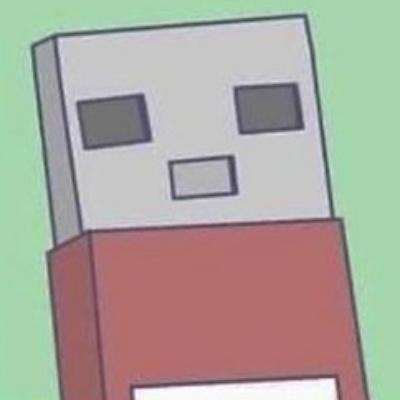I’m not buying a Pixel because I’m not giving Google any money. I’m in the US so the other OSs will not work for me. I just need this crap off my phone. I can’t uninstall Youtube, and it came with Facebook. It’s just infuriating. Can I just root it and connect it to my Linux laptop and just force uninstalls or something without bricking the device?
Any help appreciated!
You need to return that phone ASAP and get something that will let you install a custom ROM on it, like a Pixel or a OnePlus.
Edit: shitsung just recently sent out an update that finally kills off bootloader unlocking for all shitsung devices. Us Americans haven’t been able to do it for quite a long time, but Europe and Asia could, and now they no longer can. So shitsung is absolutely not a brand to be using at all.
Indeed. Samsung’s software can only be stripped down so far, which still means many megabytes sent back home on any given day. From first-hand experience, there is no good way of installing a custom ROM on newer US Samsung phones, let alone get working service on it.
If anyone has qualms about contributing to Google, get a factory-unlocked Pixel second-hand or from a discount reseller.
Source on the edit? I believe you, just curious about the details.
It was in the news a couple of weeks ago. Here is an article: https://9to5google.com/2025/07/26/samsung-galaxy-one-ui-8-bootloader-unlock/
Hey, thanks for finding that.
I’m not buying a Pixel because I’m not giving Google any money.
Refurbished pixels :D
Actually, that’s not a bad idea!
I did the same. No money to Google and I have a pixel 8 with GrapheneOS
What provider worked? Also, no worries about malware in firmwar?
I’m not in USA. But I’m pretty sure everyone
If you install from the official site and you don’t buy a pixel with GrapheneOS pre-installed, you’re fine. What kind of malware you expect to get?
I don’t know. I hear about backdoor in Chinese chips all the time, but it could be propaganda.
Then that’s hardware and not software/firmware
Swappa is a great site for gently used phones, btw.
adb shell pm uninstall --user 0 com.google.android.youtubeyou can start there and than you know how to uninstall the rest of the bloat
adb shell pm list packageswill give you a list of all the installed packages
you don’t even need to root to uninstall through adb
but, with an unlocked phone it should be better to just install a degoogled android
https://github.com/0x192/universal-android-debloater already has a list for samsung debloating
This user known whats up. Everybody do this. It works, but be careful with stuff you don’t know about or you’ll risk getting stuck in boot loop and having a trip to recovery mode.
Bear in mind, this isn’t actually uninstalling the binaries, it is just masking them for that user account. Samsung/Google can turn them back on whenever they choose.
indeed, if you update, they will all be back on
Never seen them come back after update
In my experience, the easiest way to get rid of bloatware junk is to use Universal Android Debloater. This gives you a GUI/wizard to execute the ADB commands. Here is an introduction (in German): Google-Apps und weitere Bloatware loswerden mit dem “Universal Android Debloater Next Generation”
I have tried this and it is really good. However, I’m still going to have to find all the shitty apps and whatnot that it missed and delete them. Also, it will not remove the link to Windows. All that has to be done through adb.
You can use ADB and Universal Android De-bloater to disable them completely: https://github.com/0x192/universal-android-debloater/releases
Don’t buy a Samsung next time
Try to trade in your current Samsung for something with less bloat
Canta+shizuku no need for extra pain
I have had decent luck so far. Thanks for telling me about it. Good recommendation. I just wish I could remove the Link for Windows. Also, does deleting Gemini brick our phones, or do we just put it in sandbox? I got Insular (previously Island), but the app seems shady.
Removing gemini is recommended. Do it. You can even remove play store and play services without bricking your phone. Sorry but didn’t understand what you said about windows. Insular or island is kinda buggy but they work totally offline so you don’t have to worry about it. Have you tried shelter? Though you should not keep any Google app
I feel like removing Google Play Store or Services bricked my phone. It was a huge pain in the ass.
Can confirm that this works great and is quite easy.
ADB AppControl
That is what I used to debloat my S23U, even banished Bixby to the shadow realm.
Thank you kind Fedizen! I too have banished accordingly.
I had a Samsung phone once through the mobile company…never - ever - again. seriously made me contemplate a old school flip phone but all our banking is done on the phone app because their website is shit
Change banks
Actually did, then also got a new phone, lol
which did you end up getting?
Moto G54 5g for 185€.
The only complaint I have is there is a ‘live lockscreen’ app that is terrible, if you try and uninstall it pops up again and again, you just have to remove all permissions, clear the cache, etc ad disable…just like all the other Google bullshit.
Jesus, I got a pixel 8 for 300usd, it’s been great
deleted by creator
Top end samsung stuff is pure bloatware as well. Reviewers never mention the bloatware.
for most people it’s not “bloatware” 🤷
People not understanding what bloatware is how it works and how it is not in their best interests is not the same as it not being bloatware
What does Person Shrugging emoji mean?
The person shrugging emoji can designate ignorance, indifference, self-acceptance, passive-aggression, annoyance, giving up, or not knowing what to make of something. It could also be a visual form of the one-word response of indifference, “whatever.”
You should be able to root it with odin and install TWRP as a custom recovery. From there install a cfw of your choice.
Or just use your new root power to uninstall the bloatware.
Any favorite firewall recommendation?
Not on Qualcomm chipsets. Which is most these days.
OP stated the device is already unlocked.
Everything’s uninstallable for me.
@ScoffingLizard You can remove whatever you want with adb shell or this: https://github.com/0x192/universal-android-debloater
It will not allow you to remove the Windows Link app. It gets rid of most of the other stuff I hate though.