

You’re on the right track. Linux technically refers to the kernel, the low-level core of the operating system that everything else interacts with and is built on top of. Distros are just collections of components that have been standardized by some group or company.
Linux Mint is heavily customized Ubuntu with a different DE and all of Connonical’s stuff removed. Nobara is a gaming-focused distro built on Fedora with a bunch of kernel modifications and pre-installed software to help games run better. CatchyOS is just Arch but with a really friendly installer that allows less advanced users to still enjoy many of the heavy customizations and cutting-edge software of Arch, etc etc.
Think of it like an engine. You can use the same engine in a bunch of different vehicles. You can also make modifications to the engine itself, but it will still essentially be the same engine.
The #1 rule for new Linux users, especially ones who aren’t interested in becoming power users or tinkering with their OS, is if you’re happy with your distro, stick with it.
There’s no objective “correct” distro. The best distro for you is the distro that works and you feel comfortable with.
Lots of new users become worried that they are missing out on some major improvement in their experience of Linux or feel like they picked the “wrong” distro because some random user dissed it. Don’t pay attention to that, if your distro does everything you need it to do and you enjoy using it, there’s no reason to go looking for something better.
Now of course, there’s nothing wrong with checking out other distros, and if you are somebody who likes to tinker with your setup and doesn’t mind risking breaking things sometimes, then by all means, distro hop away. Almost all distros have a “live boot” option, which allows you to test the OS off of a flash drive without having to install it on your computer. It’s a great way to quickly get the look and feel for a new distro without having to commit.
And of course, there are tons of Linux YouTubers who do reviews of distros, so you can watch those to also get an idea of the different options out there.
Because of the nature of FOSS and the linux ecosystem, you can make most distros look and feel just like any other, so that’s always an option too.












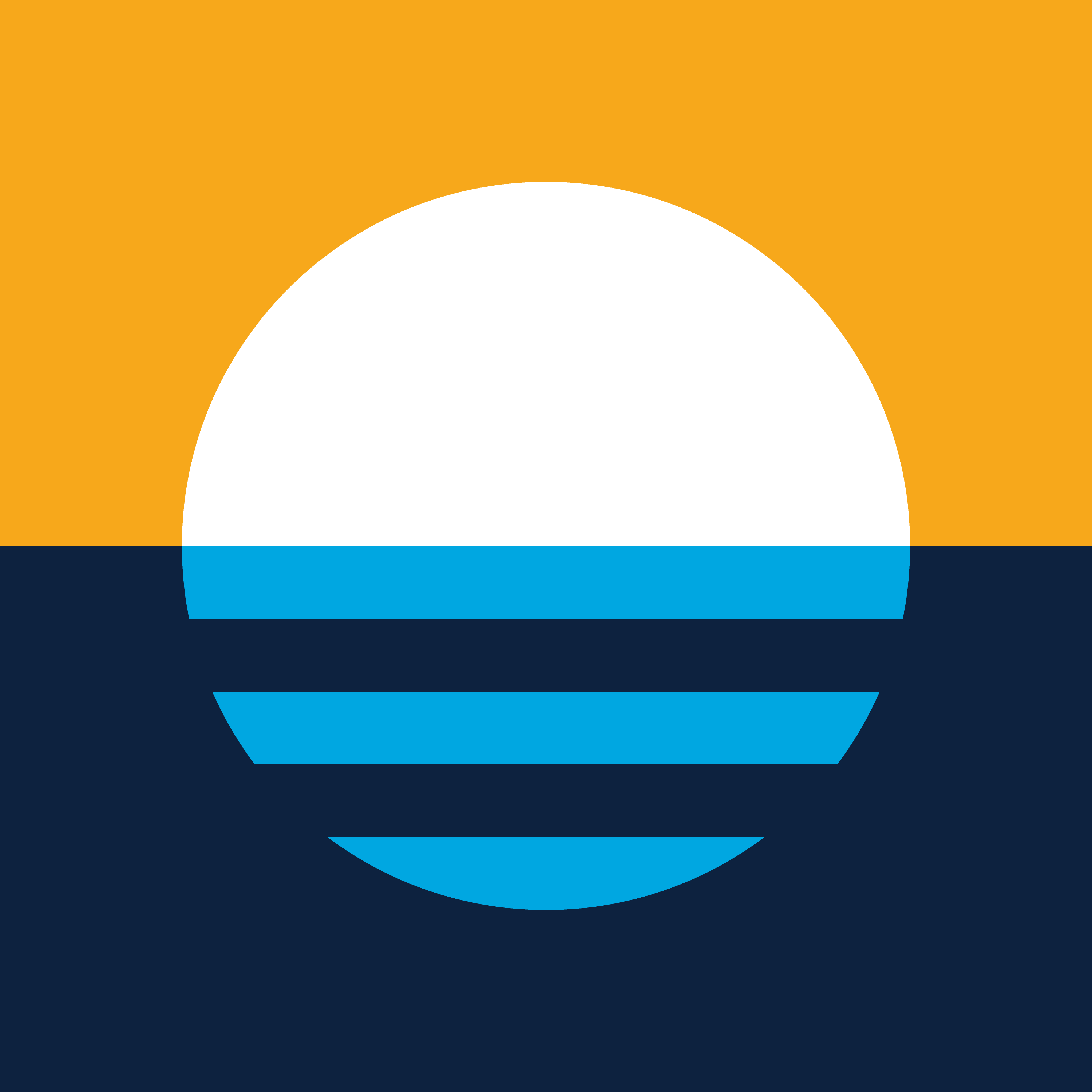




I can’t speak to any other countries, but in the states, Magic Earth has been great for me. Been using it for over two years now, several different regions of the USA. It’s not as good as Google Maps, but it’s plenty good enough for my needs.
Navigation and routing is solid, traffic data is acceptable, and the dashcam feature is awesome.